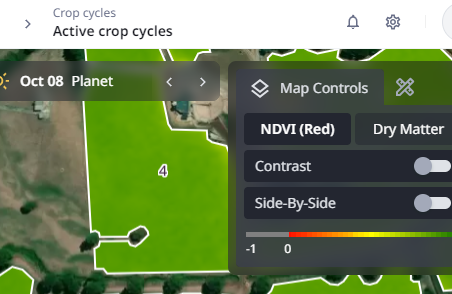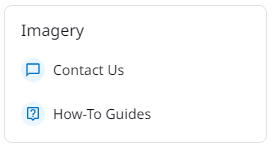Once logged into Cropwise Imagery, your farm will be visible within LIC SPACE™ “Organisation”. If you have multiple farms on the SPACE™ service, these will appear as separate tiles.
Once your farm is loaded, you will be directed to the Map View menu. You can navigate to other menus by clicking ‘Expand’ at the lower-left corner of the screen to open the menu panel.
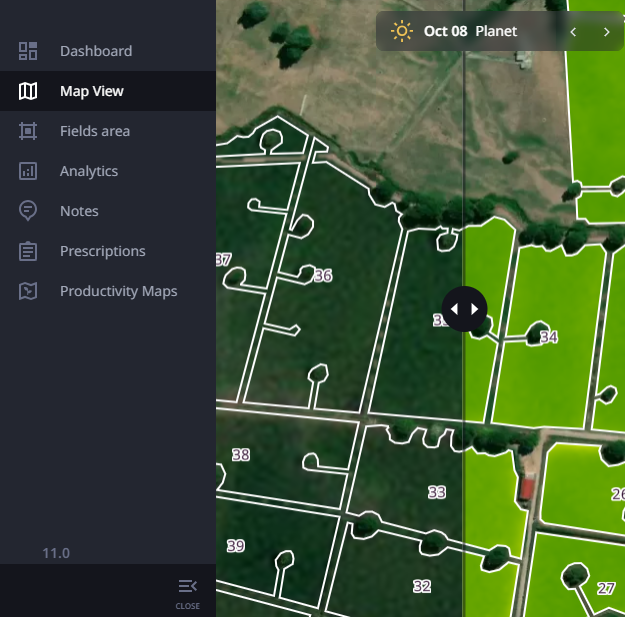
Easy to follow How-To Guides can be accessed at the top right corner. These walk through each feature using a prompted guide – simply select the guide you wish to activate, and follow the information provided.