If you have opted into Cropwise Imagery as part of the SPACE™ service, you will receive an email invitation from Cropwise Imagery to set up your account. Clicking the ‘Sign In’ button in the email will direct you to Cropwise to set up an account. You will be prompted to enter your email address (use the same as is used for the SPACE™ service) and a password.
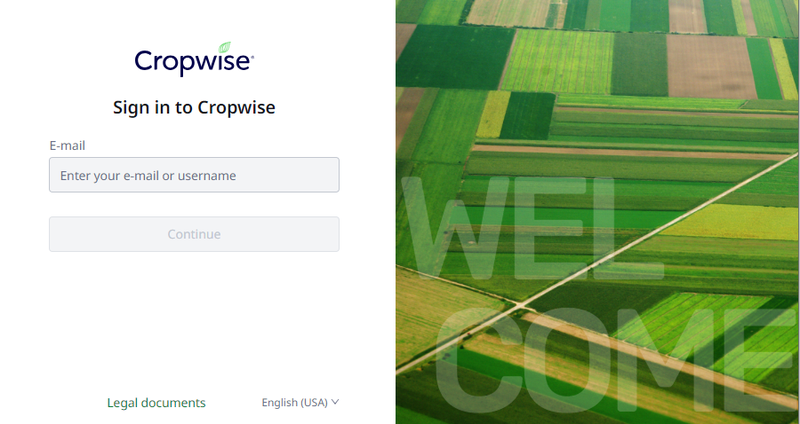
Once your account has been set up, you can access Cropwise Imagery via their website or the Cropwise Imagery app (Android and iOS options available). The full suite of Cropwise Imagery tools can be accessed via the web. The mobile application provides a lighter version of the features.


