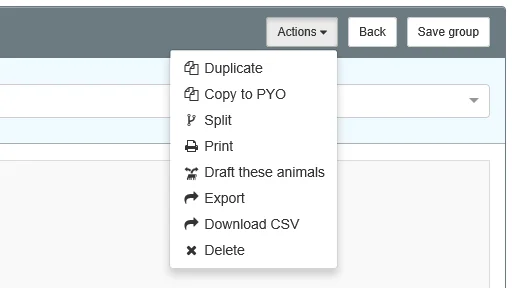You will need:
- LIC customer number (from your invoice) and PIN
- email address
Instructions
- Go to minda.co.nz
- Click create an account on the right of the screen.
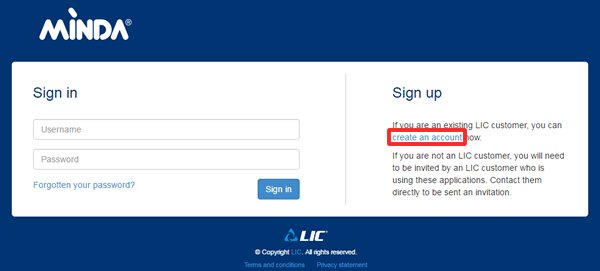
- Enter your LIC customer number (from your LIC invoice) and your PIN.
- Choose a username, or opt to use your customer number.
- Enter a password.
- Confirm the email address you would like your account activation email to be sent to. It will default to your email address on the LIC database, but you can choose to use another email address.
- Go to your email and open the activation email.
- Click the link in the email to complete your account set up.
Where to Next
You are now ready to sign-in with your username and password. You will be asked to accept some Terms and Conditions, and you will have the option to view a slideshow that will introduce you to some of the available features.
Once this introduction is complete, you are ready to start using MINDA.