1. Login to your MINDA Account at www.minda.co.nz
2. Click on the current herd.
3. Click Add.

4. Click I have authority.
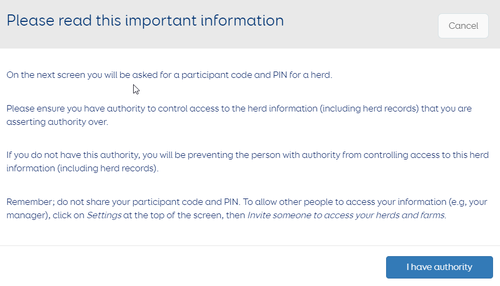
5. Enter the Herd Participant Code and Herd PIN.
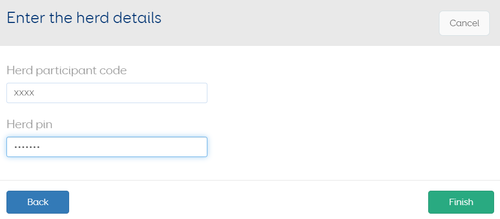
6. Click Finish.
1. Login to your MINDA Account at www.minda.co.nz
2. Click on the current herd.
3. Click Add.

4. Click I have authority.
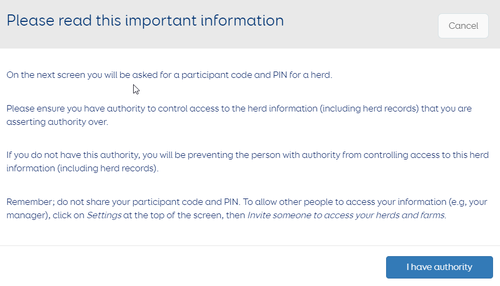
5. Enter the Herd Participant Code and Herd PIN.
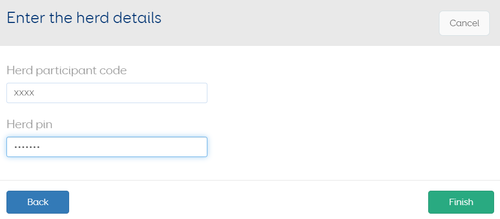
6. Click Finish.
© 2024 Copyright LIC • All rights reserved